Today we will discuss what is SWF File and how to use SWF File and what are the benefits of SWF File format. Moreover, we will also discuss how to open swf file in windows 10 and windows 11 and Various Ways To Open .SWF File, Open SWF File In Explorer, How To Open SWF Files On Mac, Opening SWF Files On Android. How To Open SWF Files With SWF Player, Opening SWF Files Outside The Browsers
Editing SWF File etc.
What Is SWF File
What Is SWF File? The full form of SWF file is Small Web Format or Shockwave Flash, SWF file is a file format that is used to create animation or multimedia and interactive content. This SWF file was originally created by Macromedia and later adopted by Adobe. Islamic Bank Swift Code
SWF File Advantages Features
- It loads quickly because it is a compressed format.
- SWF files support vector graphics and audio, video and scripting.
- Moreover, SWF files were used in website animations, online games and interactive content.
- Adobe Flash Player or alternative software is required to run.
Various Ways To Open .SWF File
It can be played using SWF Player (SWF File Player, Ruffle, VLC).
And SWF File can be edited using Adobe Animate (formerly Flash Professional). And there are various online tools that use. SWF can be converted to MP4 very easily.
How to open swf file extension on mac
The methods for opening SWF files on Mac are discussed below step by step. Apple has removed Flash support from their systems because it could be a security risk for users. So now, you have to use alternative software or tools to play SWF files.
We can open SWF files using VLC media player.
- Using VLC Media Player
VLC is a versatile media player that can be used to play SWF files.
Steps:
Download and install VLC Media Player from the official website. After that, Open VLC and go to File > Open File option. and Select your SWF file and click Open.
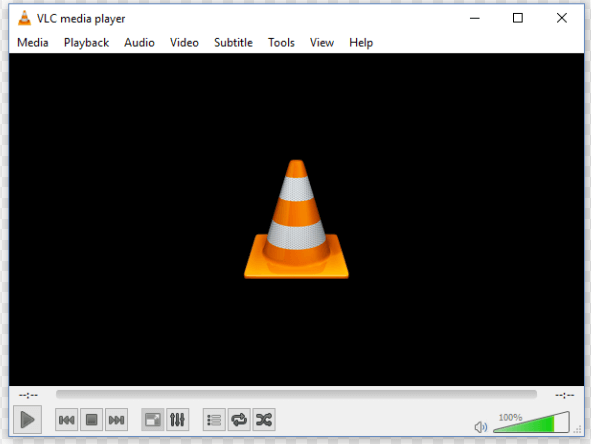
We can open SWF files using Using Elmedia Player
Elmedia Player is a popular option to play SWF files on Mac.
Steps:
Download and install Elmedia Player.
Launch the app and drag the SWF file.
Enjoy the file seamlessly.
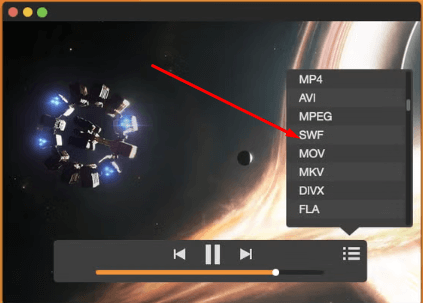
Rules for using SWF files online
Rules for using SWF files online
If you don’t want to install software, you can use online SWF viewers.
Top online SWF file viewers:
Ruffle – An open source Flash emulator.
JPEXS Free Flash Decompiler – Helps analyze the content of SWF files.
Some common problems that occur while playing SWF files are given below:
- If you cannot hear the audio after opening the SWF file,
Check the settings of VLC or Elmedia. And convert the SWF file to MP4.
- If you have trouble opening the SWF file, check if the SWF file is damaged or corrupted.
If the last one does not work, try another SWF player.
Islamic Bank Swift Code
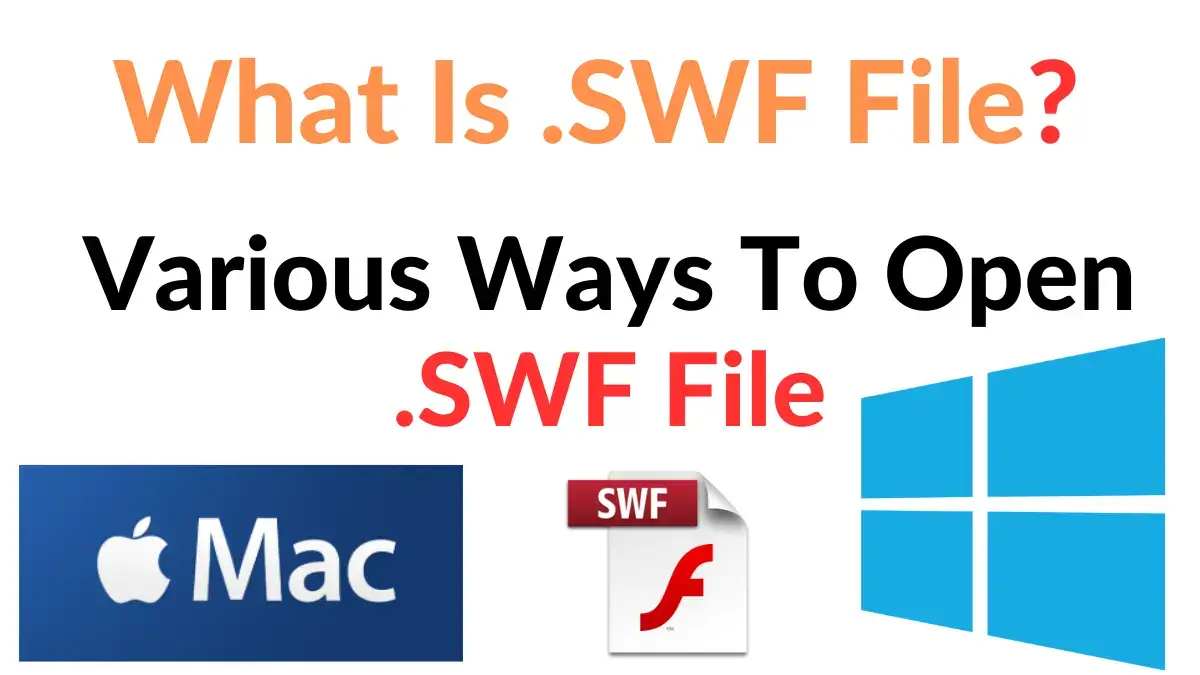
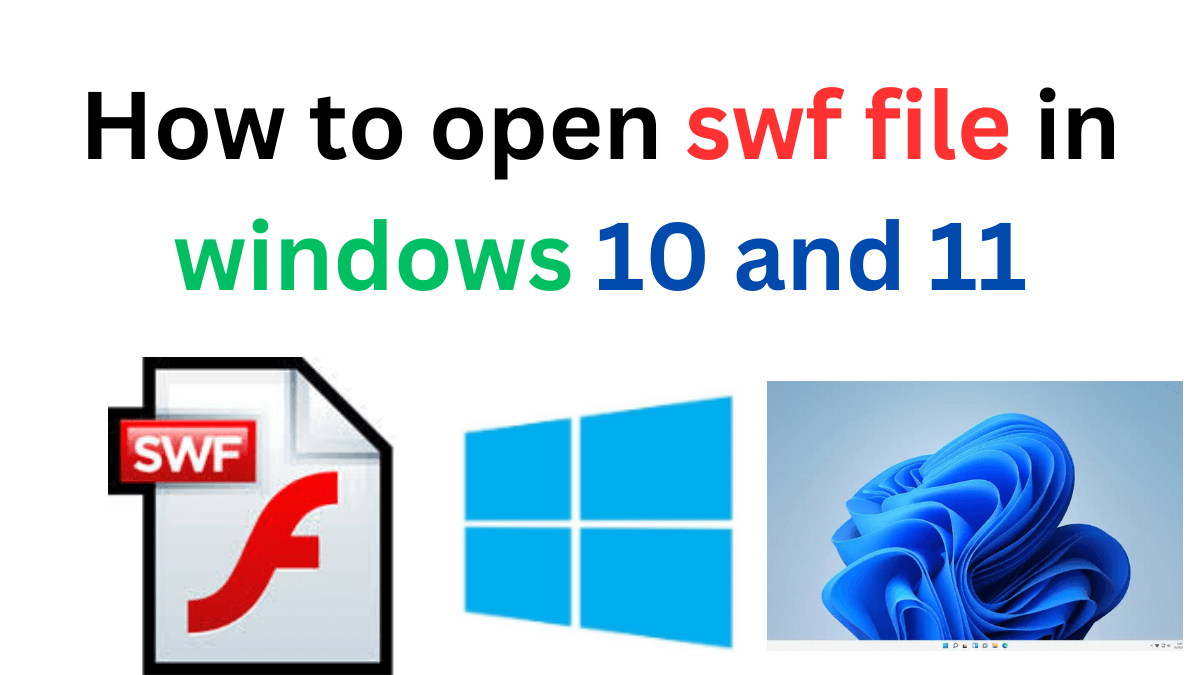
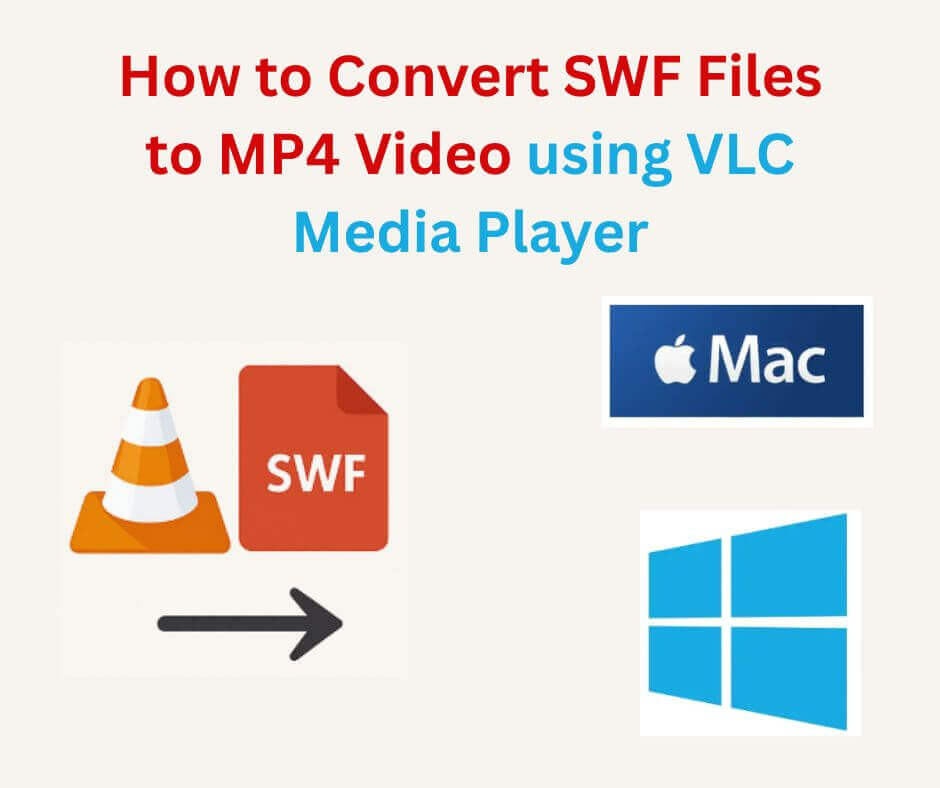
Thanks
No problem